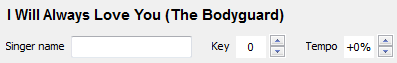- Open the song you want to tweak
- Press the Up or Down arrow next to the "Tempo" control in the upper right-hand corner to speed the song up or down.
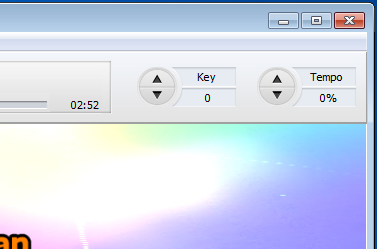
What if I want to save the tempo for next time?
It's fairly simple. Just add the karaoke song to any playlist. In this playlist, click on the karaoke song, and a control bar should be displayed at the bottom. That's where you can setup your permanent settings.